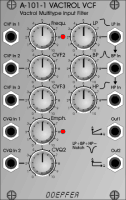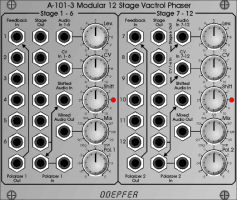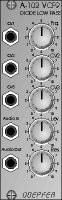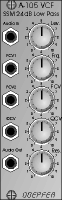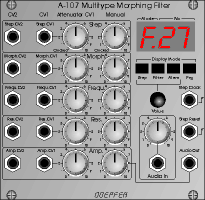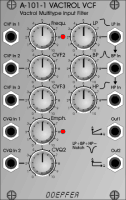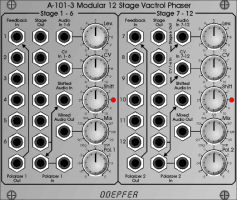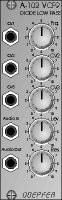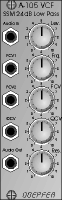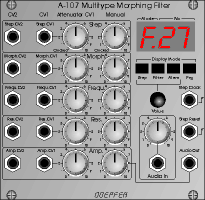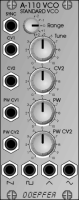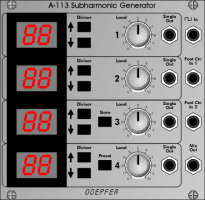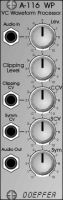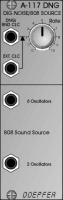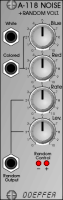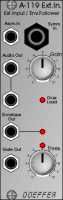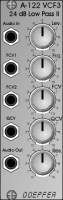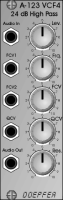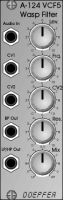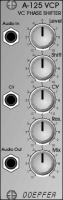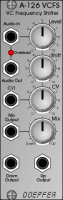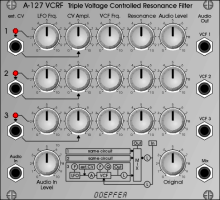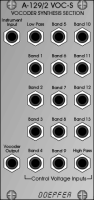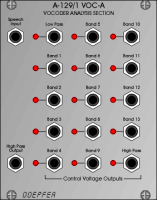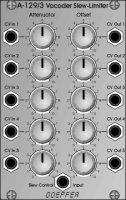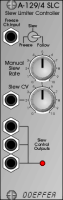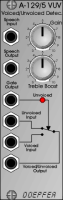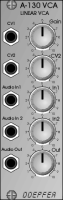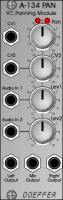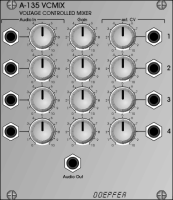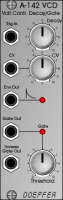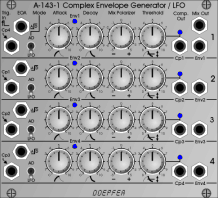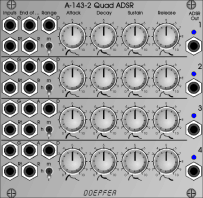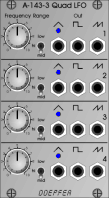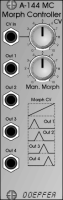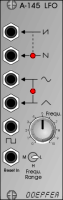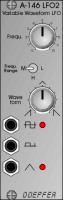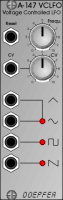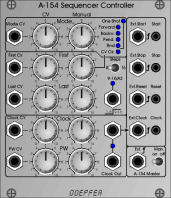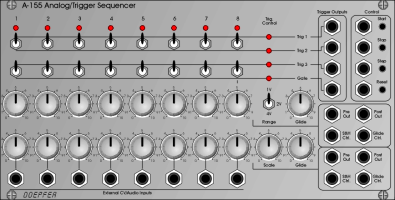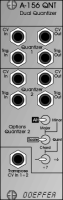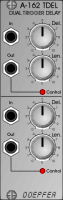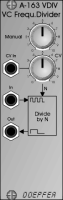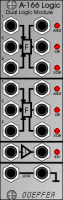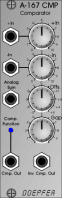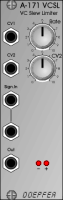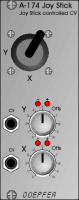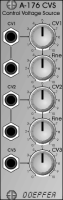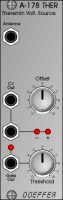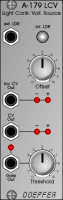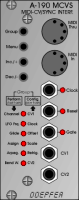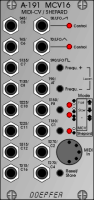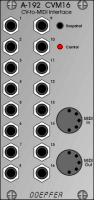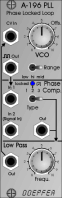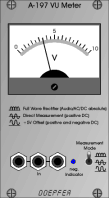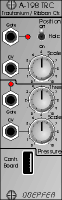|
Untenstehend finden Sie
Abbildungen zu einigen A-100 Modulen in aufsteigender Reihenfolge. Die Bilder sind
teilweise mit blauen LEDs versehen. Die Module sind aber mittlerweile nur noch
mit roten LEDs
lieferbar.
Falls Sie
über das Graphik-Programm Corel-Draw™ verfügen,
so gibt es eine wesentlich
komfortablere Methode, um Ihr eigenes
"virtuelles" A-100-System zusammenstellen. Hierfür haben wir eine Corel
Draw-Datei verfügbar, die alle derzeit erhältlichen A-100-Module und einige
leere Rahmen enthält. Sie können sich hiermit Ihr System zusammenstellen, indem Sie die
gewünschten Module an die vorgesehene Stelle im Rahmen
verschieben. Falls ein Modul doppelt benötigen kopieren Sie dieses
einfach mit STRG+C und STRG+V. Wenn Sie die Funktion "an Hilfslinien ausrichten"
aktivieren, wird das Modul automatisch im 19"-Raster richtig
plaziert. Hier der Link zu dem Corel-Draw-File lautet: A100_System.cdr. |
Below you find some pictures of
A-100 modules. The front panels are partly shown
with blue LEDs. But in the meantime the modules are available with red
LEDs only.
If you have
available the graphic software Corel Draw™ there is a
more comfortable way to combine
your A-100 system. For this we have available a Corel Draw file that contains all
A-100 module
front panels that are available at present and a few empty frames. The
file enables you to combine your own "virtual" A-100 system by
moving the modules to the desired position at the frame. Activate
"magnetic auxiliary lines" to align the front panels at the
right positions within the frame and use STRG+C/STRG+V to copy modules. This is the link to the
Corel Draw™
file: A100_System.cdr.
|