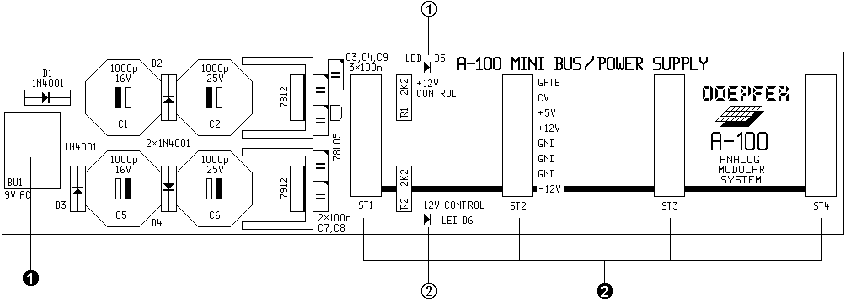
DOEPFER MUSIKELEKTRONIK GMBH
This document (words and pictures) is only for private use. All rights reserved. No part of this document may be reproduced in any form or by any means, electronical or mechanical, including storage and retrieval systems, without permission in writing from Doepfer Musikelektronik GmbH gestattet.
For best display you need the following fonts on your computer: ARIAL (standard font) and BF_SYMB.TTF. The BF_SYMB.TTF font is available for download. Otherwise some items in the manual may not be displayed correctly.
A-100
Miniature Power Supply / Bus board
User's guide
1. Introduction
The A-100 MNT (Mini power supply / bus) is composed of a miniature power supply and system bus, with connectors for four modules. It’s designed to be used with a small set-up of just a few modules, in your own custom-designed case. The idea is that then you can use individual A-100 modules - for instance the filters, the filterbank, ferquency shifter, sampler, MIDI interface, etc. - as free-standing pieces of equipment, which can easily be integrated with your other instruments or recording equipment.
The power supply provides the usual A-100 system requirements of +12 V and -12 V, and an additional +5 V supply, for the few modules (for instance A-190, A-191) which need it. The maximum current loading capacity totals 100 mA for +/- 12 V and/or 50 mA for the +5 V supply.
The sytem bus provides connections for four System A-100 modules. As well as the power supply, it also carries "INT.CV" and "INT.GATE" connections (see A-100 manual, main introduction, chapter 3, ‘The A-100 signal flow’.).
The A-100 MNT is supplied as standard with an external power supply, which has to be connected to the socket on the MNT’s circuit board.
A The external power supply’s transformer supplies alternating current (AC). If you want to use another power supply instead of the one supplied, it must have a voltage output of about 7 to 9 V AC and a capacity of at least 300 mA. If you connect an external power supply which produces direct current (DC), the A-100 MNT simply won’t work!
A Both the A-100 MNT and any connected modules must be firmly fixed into a proper casing. Any sort of "flying construction" is absolutely discouraged, because if two conductors from separate modules accidentally make contact, (for instance if the bus-bars from one module ended up touching another module’s bus-bars), damage will almost certainly result. In cases like that, the guarantee is definitely void.
2. A-100 MNT - Overview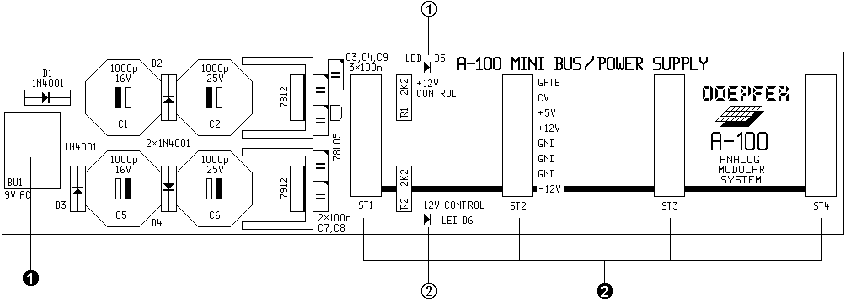
Controls:
1 LED : LED indicator for +12 V supply.
2 LED : LED indicator for -12 V supply.
In- / Outputs:
! BU 1 : Input for external power supply (7
... 9 V AC)
" ST 1 ... ST 4 :
Bus output sockets for four modules.
3. Controls / indicators
LED
LEDs 1 and 2 indicate that the power supply is working properly. Once the MNT is connected, both LEDs should come on.
A If both LEDs don’t come on, first of all check that mains power is available at the socket which the MNT power supply was connected to; then that the mains adaptor is actually putting out voltages, and that a DC adaptor hasn’t been used by mistake. If both these points are checked, then the MNT must be defective. The same applies if just one of the LEDs comes on.
4. In- / outputs
BU 1
This is the socket to which the plug from the external power supply is connected.
ST 1 ... ST 4
The sockets labelled " on the diagram on p.2 are where the modules are connected.
How to connect modules to the miniature power supply/bus:
A Be very careful to ensure that the coloured marking on the ribbon cable is at the bottom of the module’s connector (see 3 in Fig. 1) and that the connection is perfect, and pushed fully home, not at a slight angle. Failure to check this may result in the module’s instant destruction as soon as the power is re-connected.
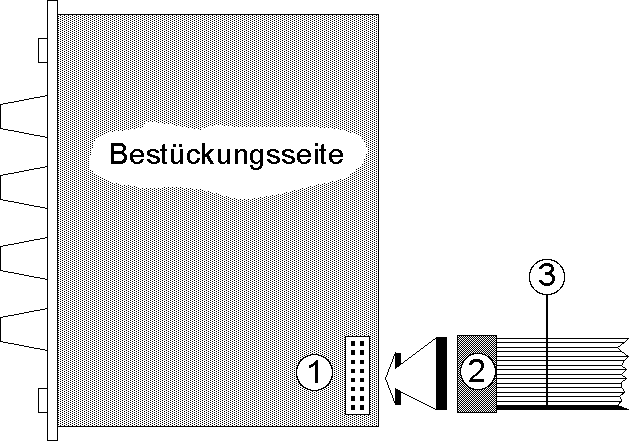
Fig. 1: Connecting the ribbon cable to the module ("Bestückungsseite" means "component side of pc board")
A Again ensure that the coloured marking on the ribbon cable is at the bottom of the module’s connector (see 3 in Fig. 1) and that the connection is perfect, and pushed fully home, not at a slight angle. Failure to check this may again result in disaster.
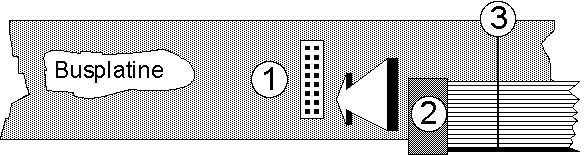
Fig. 2: Connecting the ribbon cable to the bus board ("Busplatine" = "bus board")