German Version/English Version
Sie erhalten REGELWERK mit der Software Version 1.XX. (.XX ist die aktuelle fortlaufende Nummer der Unterversion der Version 1). Diese wurde von uns und etlichen Betatestern eingehend geprüft und als weitgehend fehlerfrei befunden. Da sich in einer so komplexen neuen Software aus unserer Erfahrung dennoch einige versteckte Fehler befinden können, würden wir uns freuen, wenn Sie uns informieren, falls Sie einen solchen finden. Wir werden versuchen den Fehler baldmöglichst zu beheben und Ihnen eine korrigierte Software kostenlos zukommen lassen.
Dann existieren 2 Möglichkeiten:
1) Sie laden sich das aktuelle File V1XX.ZIP auf Ihren Computer. Entzippen es dann und benutzen das File REGEL.1XX um sich ein neues Eprom vom Typ 27C512 (28 Pins) bzw. Typ 27C010 (32 Pins) zu brennen und dieses einzubauen.
Es handelt sich hierbei um ein reines Binärfile, mit dem ein entsprechendes Eprom direkt gebrannt werden kann.
Übrigens empfielt es sich dringend für diesen Vorgang nicht das Originaleprom zu benutzen, d.h. diese zu löschen und mit der neuen Version zu brennen. Da Sie sonst im Falle, wenn etwas beim Download/Brennen schief gegangen ist, überhaupt kein funktionsfähiges Eprom mehr haben!
2) Ansonsten können Sie aber auch ein neues Eprom bei uns anfordern, was natürlich unter anderem länger dauert und Ihr Gerät solange nicht benutzt werden kann, als bei 1)
Dieser Service ist außerdem nur kostenlos, wenn Sie uns DM 20.- in Bar schicken.
Dies bezieht sich jedoch nicht auf Funktionserweiterungen, die in dieser Software nicht enthalten sind und im Prospektmaterial nicht zugesagt wurden, sondern nur auf echte Software-Fehler.
Etwaige Funktionserweiterungen sind nur in Form eines kostenpflichtigen Software-Upgrades erhältlich.
Zum Updaten der Software durch den Kunden muß das Gerät geöffnet und ein EPROM ausgetauscht werden. Dies geschieht auf eigenes Risiko, d.h. Beschädigungen des Gerätes die offensichtlich auf einen Fehler beim EPROM-Tausch zurückzuführen sind, fallen nicht unter den Garantieanspruch.
!!! Wichtig. Vor Öffnen des Gerätes sollten
Sie unbedingt von Ihren bisher erstellten Presets eine Sicherheitskopie machen,
da es nicht 100% ausgeschlossen werden kann, daß der Speicherinhalt beim
Wechsel des Bauteils beschädigt werden könnte.
Dies geht in Form eins SysEx-Dumps über Midi der einzelnen Speicher auf ein
externes Speichermedium. Also z.B. ein externe Computer mit Sequencer oder
Dump-Software.
Der Ein- und Ausbau von Bauteilen (z.B. EPROMs beim Software Update) oder Optionen (z.B. CV/Gate Optionen) darf nur im stromlosen Zustand erfolgen.
Bauelemente, Bausteine oder komplette Schaltungen dürfen nur dann in Betrieb genommen werden, wenn sie berührungssicher in einem Gehäuse eingebaut sind.
Der Einsatz von Werkzeugen in der Nähe von oder direkt an verdeckten oder offenen Stromleitungen und Leiterbahnen sowie an und in mit externer Spannung und vor allem mit Netzspannung betriebenen Geräten muß unterbleiben, solange die Versorgungsspannung nicht abgeschaltet und das Gerät nicht durch Entladen von eventuell vorhandenen Kondensatoren spannungsfrei gemacht wird.
Bei einem Software Update, den sie selbst vornehmen, müssen Sie das EPROM, das sich auf der Hauptplatine (die Platine, mit den Midi/Sync- Anschlußbuchsen) gegen das mit der neuen Software wechseln.
Bevor Sie das EPROM auswechseln achten Sie auf die Seite des EPROMs an der sich einen ‘Kerbe’ befindet. Das neue EPROM muß hinsichtlich dieser Kerbe genauso eingebaut werden, wie das alte EPROM. Im Normalfall befindet sich auf dem Sockel, in dem das EPROM steckt auch diese Markierung.
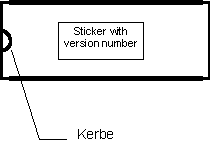
Um das EPROM schließlich zu Wechseln, empfehlen wir es möglich waagerecht aus der Fassung zu ziehen, also z.B. mit 2 Schraubendrehern gleichzeitig oder einem IC-Ziehwerkzeug. Natürlich funktioniert es auch mit nur einem Schraubendreher, der beim schrittweisen Aushebeln zwischen beiden Seiten gewechselt wird. Es muß nur darauf geachtet werden, daß dabei die empfindlichen Beinchen des EPROMS nicht verbogen werden bzw. durch zu heftiges und schnelles Aushebeln der Keramikkörper dieses Bauteils nicht beschädigt wird.
Beim neuen EPROMs muß nun darauf geachtet werden, daß die Beinchen des EPROMS möglichst gerade und senkrecht zum Gehäuse nach unten stehen, damit das EPROM dann leicht ohne allzu großen Kraftaufwand in die Fassung gedrückt werden kann. Dies ist auch wichtig, damit die Platine auf der das EPROM montiert wird nicht zu stark durchgebogen wird, wodurch diese im Extremfall beschädigt werden könnte. Da
Bevor Sie nach dem Einbau das Gehäuse wieder zusammenbauen vergewissern Sie sich noch einmal, ob das EPROM richtig herum in der Fassung steckt (Falsch herum wird es beim Einschalten mit 100% Sicherheit zerstört)
Und ob Sie beim Einbau nicht versehentlich einen der Kabelstecker gelockert oder ganz abgezogen haben.
Nun können Sie das Gerät wieder in Betrieb nehmen, aber erst
Nachdem Sie das Gehäuse wieder vollständig geschlossen und zugeschraubt haben.
Your Regelwerk is supplied with the software version 1.xx (xx being the latest release of version 1). It has been extensively checked, both by ourselves and numerous beta-testers, and has proved to be bug free. Given the complexity of this new software, It is nevertheless possible that a hidden problem escaped our attention. We would be very pleased to hear from you in the event that you encounter such a problem. We’ll then try to correct it as soon as possible, and will send you a cost-free update.
1) If you had the possibillity to burn a new eprom, it’s a good idea to download the file V1XX.ZIP. Then you only had to dezip the file and use the direct eprom compatible binary-file REGEL.1XX for making an new 27C512 (28 pins) or 27C010 (32 pins) eprom .
Please do not use the original eprom, for deleting and reprograming, because, if the download/eprom making fails, you then had no eprom at all.
2) Our distributor could send you a eprom with the new version.
However, this policy does not apply to the broadening of functions, not included in this software version, and not part of our advertisement. Only genuine software errors are covered.
Software upgrades which expand the functionality are always offered at a charge.
To update the software himself/herself, the customer has to open his/her machine to change the EPROM. This procedure is carried by the customer at his/her own risk and expenses, i.e., damage to the machine due to an improperly inserted EPROM is not covered by the warranty.
The exchange of the EPROM in the unit can only be performed when the supply is disconnected.
!!! Attention- It is recommended
to backup your presets before the exchange, because it can not be excluded that
the contents of the preset memory will be damaged turing the change.
This is only possible in the form of a midi sysex dump to an external midi
device. F.e. a computer with a sequencer or a dump software.
It is especially dangerous to use tools in and around an open device and wiring carrying mains voltage. After disconnecting the unit, allow some time for the capacitors of the power supply to discharge.
Before removing the EPROM, check carefully which side has a notch on its end, as you will have to insert the new EPROM exactly the same way. Usually this notch is also to be seen on the socket when the component is removed.
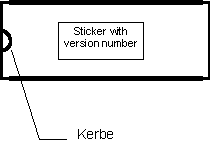
To remove the EPROM, it is recommended to lift it by both sides at once, using two screwdrivers placed under each end of the component, and then exert a gentle lever movement. The reason is twofold: too much force on one end could break the ceramic casing of the component, secondly, this parallel movement avoids bending the pins.
Before inserting the EPROM it is recommended to check that the pin rows are parallel to each other, i.e., all pins point exactly the same direction and make an exact angle of 90 with the casing. This will facilitate the placement of the EPROM into its socket as each pin will fit perfectly in place without risking to bend the pins. Usually, the pin rows angle is somehow more opened than a right angle. If it is the case with your EPROM, the best way to align the pin rows is to hold the chip by both ends between your thumbs and forefingers, the pins of the chip facing outwards and parallel to a firm surface such as a table. Place the lower pin row flat on the table, then tilt slowly but firmly to narrow the angle. Do it step by step to avoid going beyond a right angle. Repeat the operation as necessary for the other row of pins.
To insert the EPROM, it is crucial to match the notches present on the socket and the component. An EPROM inserted the wrong way is always destroyed and can cause serious damage to the surrounding circuitry.
Place the EPROM on top of its socket. When the pins are aligned, they should slip into the holes perfectly. Check once again the orientation of the chip and, if all pins seem to match their holes, press down the EPROM slowly but firmly, using both thumbs.